Neuen Block hinzufügen und bearbeiten
The blocks can be entered manually or you can use the built-in manufacturers' catalogs.
If the option "Define blocks in Geometry" is selected in the "Blocks" frame, the geometry of the block and the material characteristics (unit weight, friction between blocks, cohesion) are entered in the "New block" dialog window.
The shear bearing capacity of joint Fmin and the maximum shear resistance Fmax can also be defined for each block.
The merge blocks option is used for more detailed block geometry modeling.
Die Schaltfläche "Benutzerkatalog" im unteren Teil des Fensters öffnet die Dialogbox "Benutzerkatalog".
If a specific catalog is selected in the "Blocks" frame, only the corresponding block type and offset are selected.
If the construction type "Wall with reinforcements" is selected in the "Settings" frame, a reinforcement can be considered for each block - it can be entered directly (the reinforcement parameters are entered) or selected from the catalog reinforcements in the "Types of Reinforcements" frame.
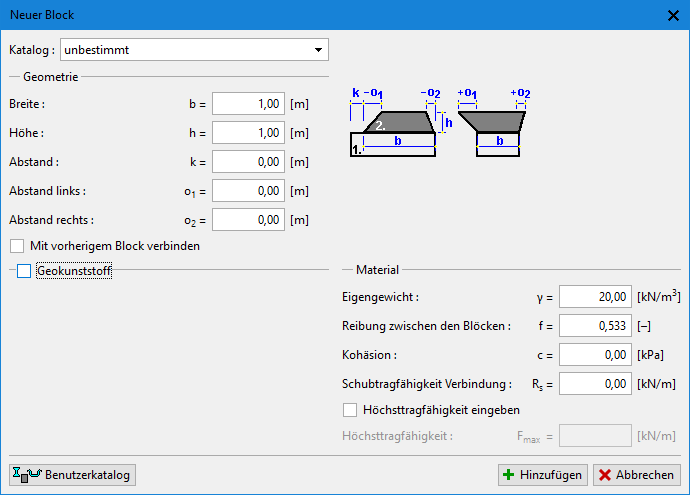 Dialogbox "Neuer Block" - manual input of block and reinforcement
Dialogbox "Neuer Block" - manual input of block and reinforcement
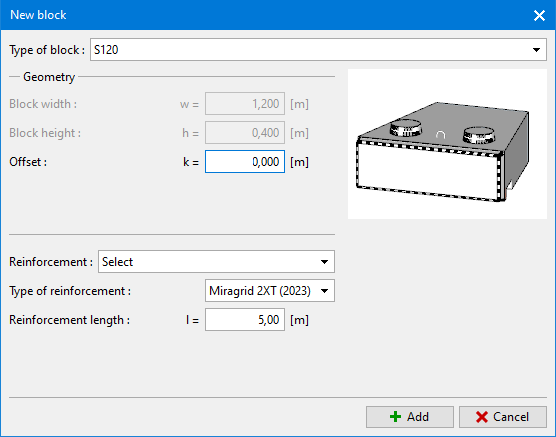 "New block" dialog window - selection of the block and reinforcement from the catalog (eg. EasyBlock, Miragrid)
"New block" dialog window - selection of the block and reinforcement from the catalog (eg. EasyBlock, Miragrid)