Complex model
The complex model allows you to define different curvatures for each row and also define perpendicular wall corners (convex, concave) in the "Panels" frame.
The generation of the wall is the same as in the standard model, but the generated rows can be further edited, added, or deleted. It is also possible to modify the offsets for different sections.
The complex model is used to:
- modeling of non-regular walls
- loading data from older versions of "RediRock Wall" (up to 2023 edition)
The advantage of the complex model is its versatility - almost any wall shape can be created. However, the disadvantage is the significantly more demanding way of composing the wall compared to the standard modeling mode. For most common walls, the authors recommend using the standard mode.
Examples of the use of the complex model are given below:
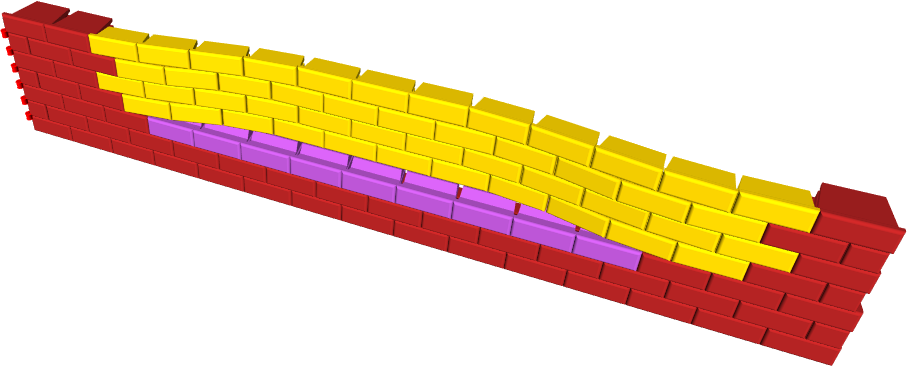 Example 1
Example 1
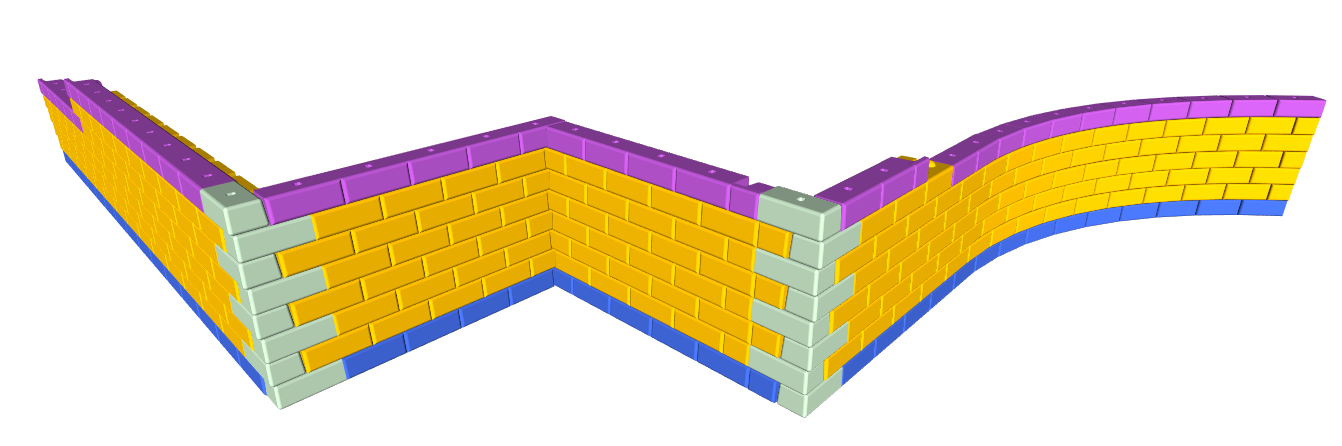 Example 2
Example 2
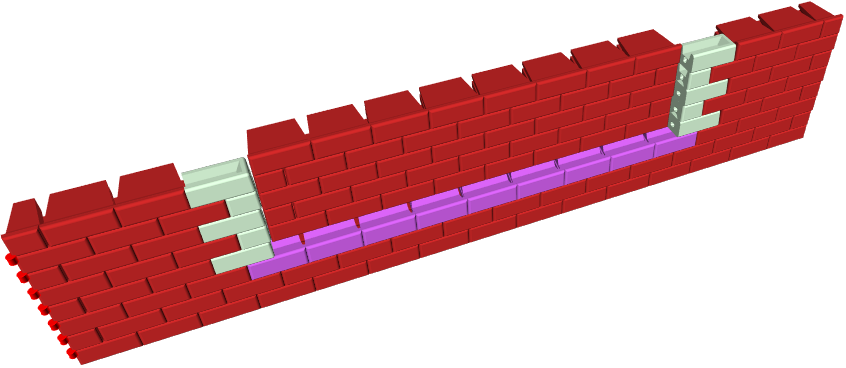 Example 3
Example 3