Entered Data
Each task (project) contains multiple basic data fields on the first screen. Typically, these are:
A map showing all Field Tests and Points of Interest is displayed at the top of the window, which can also be called up in any application window by pressing the icon at the top right of the screen.
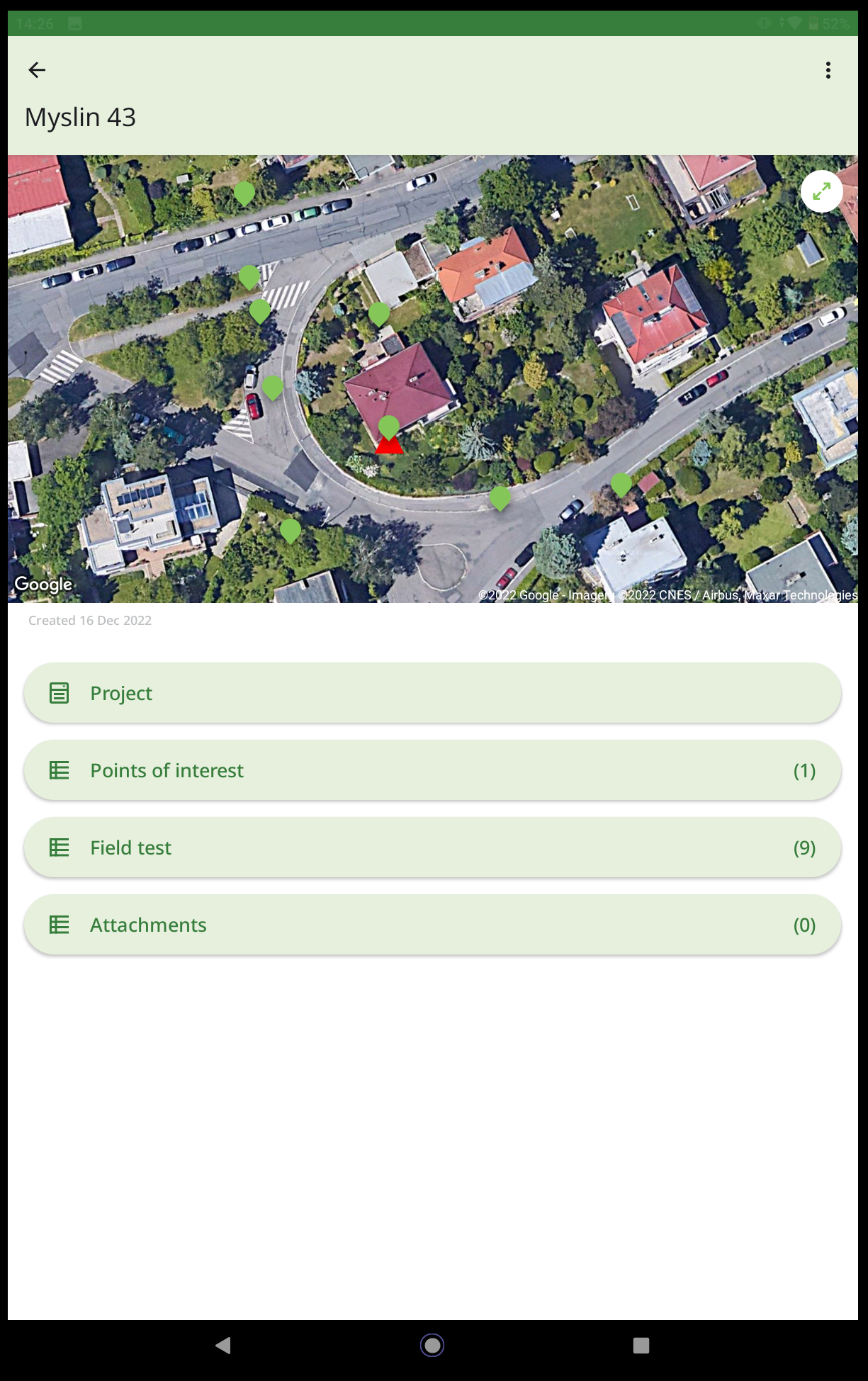 Project display
Project display