Version 11
New features in the version 11:
Support of high resolution screens
The behaviour of the software on screens with high resolution (UHD, 4K) was improved. All controls of the program (buttons, icons, toolbars etc.) respect increased scale of Windows interface.
Extended options in load generator
The load generator contains two new permanent loads:
Floor in the attic |
|
Ceiling in the attic |
|
Imposed loads were moved to a new tab and were divided into following parts:
- Maintenance on roofing – This part contains all imposed loads applied to top chords and rafters. The category H is automatically assigned to these load cases in accordance with EN 1991-1-1 and SANS 10160-2.
- Maintenance on bottom chord – These loads represent a maintenance in the inner space of roof structure, which is not accessible. The category H is automatically assigned to these load cases.
- Imposed load in attic – The load cases which correspond to an imposed load in the attic. These load cases are created with assigned category A (areas for residential activities).
The part "Maintenance on roofing" contains these settings:
Uniform load |
|
Point load on left overhang |
|
Point load on right overhang |
|
Point load in bay |
|
The part "Maintenance on bottom chord" contains following settings:
Point load |
|
Uniform load |
|
The part "Imposed load in attic" contains an input of live load for the attic. If the setting "Consider non-symmetrical load" is used, the unsymmetrical load cases according to the Figure 4 of NF DTU 31.3 part 3 are also created for attic trusses with internal support.
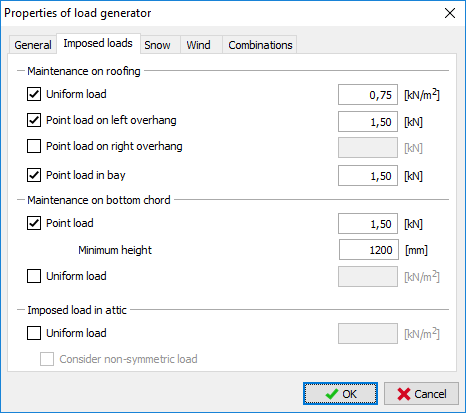 The tab “Imposed loads” in the load generator
The tab “Imposed loads” in the load generator
Changes in overhanging snow
The consideration of overhanging snow in the analysis was modified. In certain cases (mainly trusses with significant cantilevers), overhanging snow has favourable effect on trusses. Therefore, two load cases with uniform load (with and without overhanging snow) are checked during analysis when the settings "Snow overhangs" is switched on.
Changes in load combinations
The new option for making combinations was added. New version contains these two way of generating the load combinations:
- General TRUSS style – basic style based on previous versions of the software. This is the recommended way for the most of cases.
- According to NF DTU 31.3 part 3 – This way is based on the list of standards given in the Table 2 of NF DTU 31.3 part 3. This style can be used in France if the height of the building does not exceed 10m above terrain.
As the number of automatically generated load cases was increased, some changes in generating algorithms were done. Main changes are:
- The maintenance load on roofs is not combined with snow and wind loads (in accordance with the chapter 3.3.2(1) of EN 1991-1-1). Including cases, when national annex defines the non-zero value for the combination factor ψ0 for "Category H".
- Only uniform loads (maintenance loads on roof and bottom chord, imposed load in attic) are considered as significant and are considered as main variable loads in combinations with other variable loads.
- The consideration of snow and wind loads as main variable loads is based on the settings "Consider as main variable load" on corresponding tabs of load generator.
- When using combinations according to NF DTU 31.3, the consideration of snow and wind load as main variable load is based on the Table 2 of the standard.
- The setting "Use optimized generating of combinations" now excludes non-symmetrical snow and wind loads acting in the opposite directions. The optimized generation of combinations should not be used when the horizontal part of the load may affect the analysis significantly (e.g. frame structures of halls)
- The "Load type" has to be specified when inserting the load case manually. This input affect the combination rules for this load case.
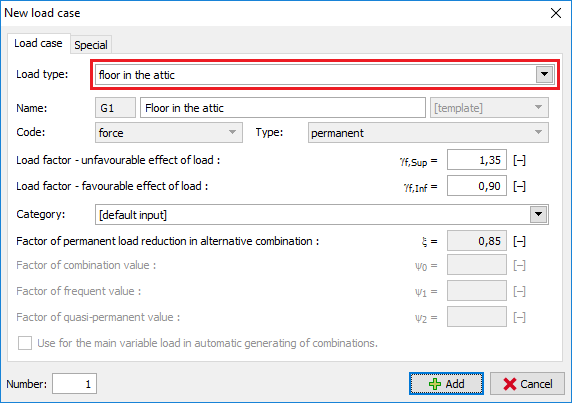 “Load type” in the load case properties
“Load type” in the load case properties
Structural layout according to NF DTU 31.3
The testing version of structural analysis according to NF DTU 31.3 was released. The new structural layout respects the real stiffness of joints. This stiffness is applied into the structural layout with the help of spring characteristics in joints. The new structural layout can be switched on in the window "Design options", tab "Structure" (the item "Structural layout according to NF DTU 31.3" in the list box "Modelling of web joints"). Main characteristics of the new structural layout are:
- The stiffness of joints is based on the slip modulus and size of nail plates
- The position of supports in the structural layout respects the chapter 5.3.1 of NF DTU 31.3 p.3.
- The additional members are added in wedges
- The deflection is calculated including slip in joints
As some parts of the analysis are not finished yet (e.g. verification of superchords), this structural layout works in the testing mode only.
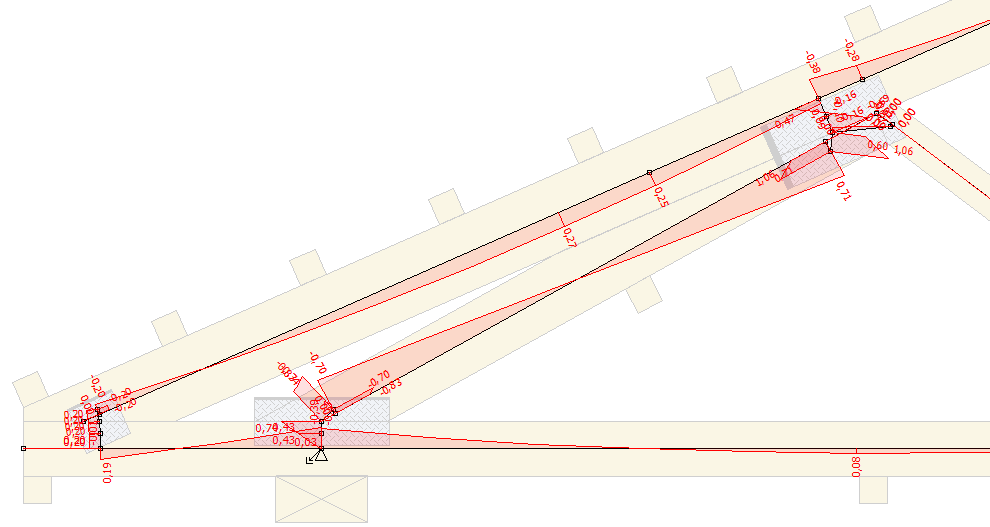 Structural layout according to NF DTU 31.3 part 3
Structural layout according to NF DTU 31.3 part 3
Export of arched members into *.bvn and *.btl files
The Truss4 software is able to export arched edges of members into file formats BTL and BVN for CNC saw machines.
Measuring distances in 3D workspace
The tool for measuring distances is now available also for 3D workspace.
New options for attic trusses
The truss generator has new options for attic trusses:
- Option to specify non-symmetrical attic space
- Option to specify the depth of bottom chord. The position of collar beam is calculated with the help of this value.