Catalogues
This section includes the possibility to select the assortments of elements (nail plates, timber, etc.) to be used in the design of the structure.
Designer |
|
Timber |
|
Nail plates |
|
Plate material |
|
Metalwork |
|
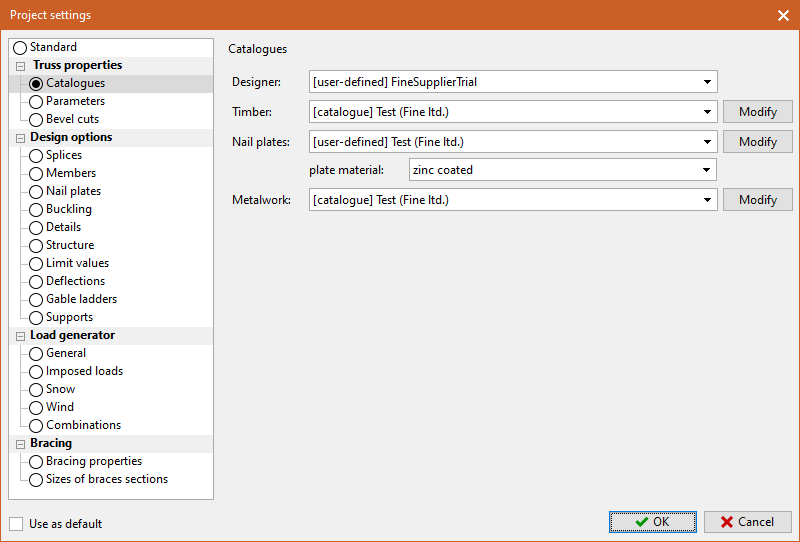 Tab "Catalogues"
Tab "Catalogues"
This section includes the possibility to select the assortments of elements (nail plates, timber, etc.) to be used in the design of the structure.
Designer |
|
Timber |
|
Nail plates |
|
Plate material |
|
Metalwork |
|
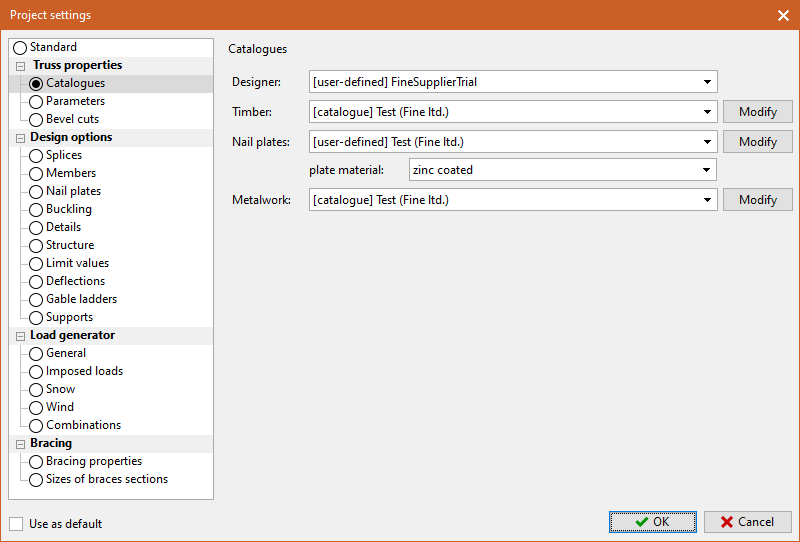 Tab "Catalogues"
Tab "Catalogues"