Install and Test Key Driver
The "Driver" tab of the Fine License Customer displays a driver information table.
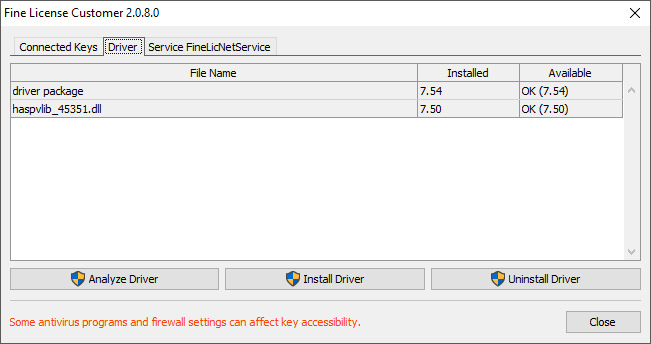 Driver information
Driver information
You can check if the driver is properly installed by checking the status in the "Available" column. If some of the lines are missing the "OK" status, you should install the driver.
- The "Analyze Driver" button performs a detailed analysis of the driver files and displays it in a table
- The "Install Driver" button will install or update the driver
- The "Uninstall Driver" button uninstalls the driver
The system can work with older drivers, but it is not recommended. You only need to use the tools downloaded from the Fine pages to install it because they contain the haspvlib_45351.dll library needed for the proper functioning of the software keys.